Saving a .FLW File - LinkWare PC
Please download the latest version of Linkware PC if not already installed.
After you have imported the test results into Linkware PC, you will need to save the project.
Click File
Save As
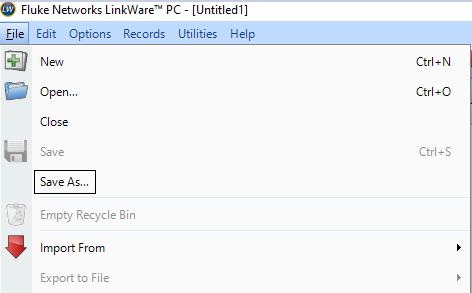
Name the file.
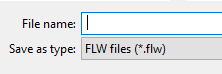
The default selection for saving a Linkware File is a .FLW file type.
Choose the location where you wish to save the document and click the Save button.
If you need to send in test results to the Fluke Networks Technical Assistance Center(TAC), please send an email to support@flukenetworks.com with the .FLW file as an attachment.




