资产 - LinkWare Live
The ASSETS tab in LinkWare Live lets you track where your Versiv test sets have been deployed and also shows status for version information and factory calibration. Location information is determined by Google Maps using the WiFi connection when the Versiv completes the SYNC process with LinkWare Live.
此视频演示了我们的资产管理功能,通过该功能可以查找现场的 Versiv 设备、查看软件版本以及主要和远程设备的校准日期。
The owner of the LinkWare Live Organization can enable or disable the asset management service. When this service is enabled on a Versiv tester, the asset management icon is displayed in the top left corner on the tester’s home screen. 技师使用测试仪登录并与 LinkWare Live 同步时,测试仪的位置会显示在 LinkWare Live 资产页面的地图上。
注意: 资产管理服务只能在 LinkWare Live 中启用或禁用。Versiv 测试仪上没有可以启用或禁用资产管理服务的本地设置。 In Linkware Live go to Account Settings and make sure Tool Asset Management is ON. If you wish to turn off asset tracking, turn the feature OFF, then sync the tester to the Organization again, and the feature should be disabled on the Versiv tester.
“全部工具”选项卡
显示项目使用的所有 Versiv 资产,以及已同步到 LinkWare Live 的结果。
要查看上次与某个资产一起使用的其他资产,请单击列表中的资产。列表“上次一起使用的资产:”显示于屏幕右侧地图下方。
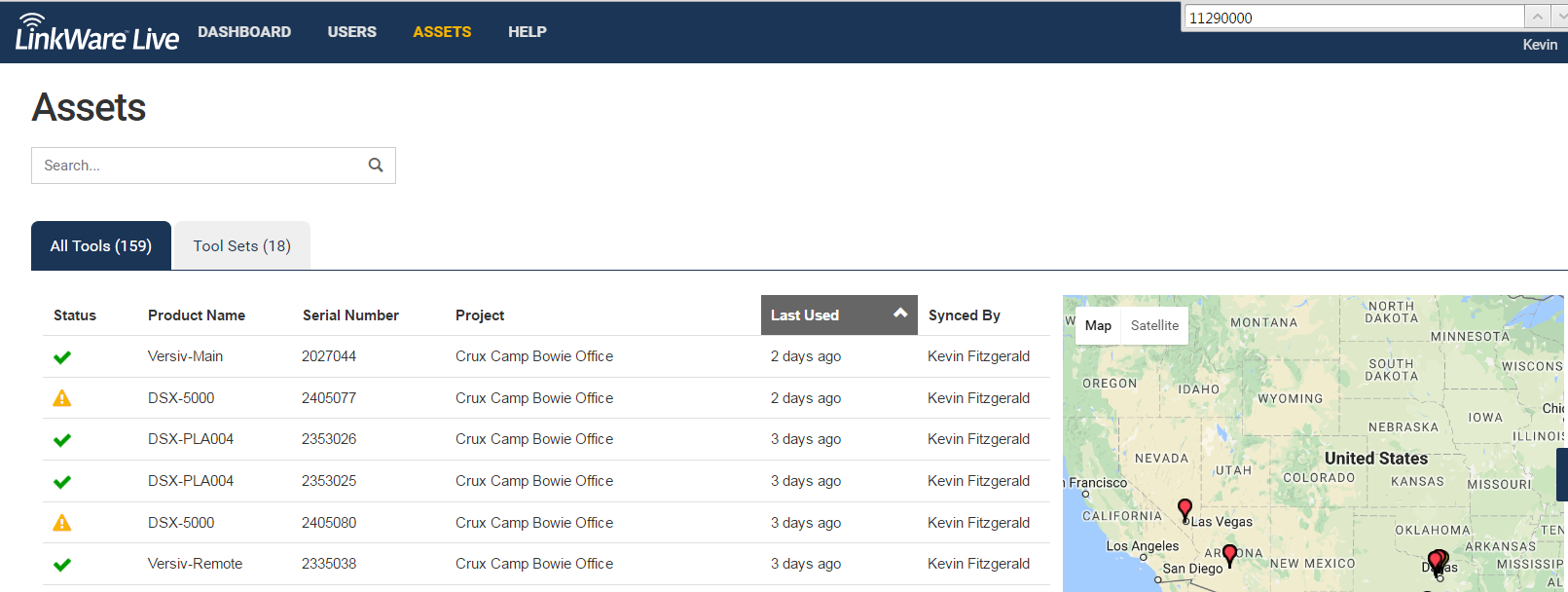
“工具集”选项卡
显示上次与 Versiv 主装置一起使用的资产。
如果某适配器或模块曾与多个主装置一起使用,则会显示在最后使用的主装置下。要查看之前是否用于其他资产,请单击全部工具选项卡上的适配器或模块。列表上次一起使用的资产:显示于屏幕右侧地图下方。
注意: FiberInspector 视频探头不显示在资产页面上。
特性
- 状态: 将鼠标置于图标上可查看详情
资产状态正常(软件为最新版本,已校准)
建议的资产校准日期已逾期。
资产固件过期。使用 LinkWare Live 或 Linkware PC 进行更新。
-
产品名称:资产类型或型号。 工具集就是一起使用的一组资产。
-
资产的序列号。工具集的序列号指 Versiv 主装置。
-
项目:最后使用资产的项目。在平板上,单击列表中的某个资产查看项目。
如果资产的项目列中没有项目名称,只是显示上次使用时间,则表示测试仪或 LinkWare Live 中该资产的结果已被删除,或测试仪上未保存该资产的测试。
如果资产的项目列中没有项目名称,且在其他列中显示无测试结果,则表示测试仪中已删除了使用该资产的项目,且该资产从未与 LinkWare Live 同步。
- 同步人: Versiv 测试仪上选择的操作员姓名。
有关更多信息,请见 Versiv 技术参考手册第 16 章“与 LinkWare Live 同步项目”。




