Cleaning the DTX Compact OTDR Module
Setting Up for OTDR Testing / Cleaning DTX OTDR Module
Always clean and inspect fiber connectors before making connections. Use fiber optic solvent and optical-grade wipes or swabs to clean connectors as follows:
Cleaning Bulkhead Connectors
- 使用光纤清洁剂笔尖或浸了清洁剂的棉签触摸无绒干布或光纤清洁卡。
- 使用新的干棉签触摸布或卡上的清洁剂点。Push the swab into the connector, twist it around 3 to 5 times against the end-face, then remove and dispose of the swab.
- 使用干棉签在连接器上转动 3 到 5 次擦干连接器。
- Inspect connectors with a fiber microscope, such as the Fluke Networks FiberInspector Video Microscope before making connections.
Cleaning Fiber Adapters
Periodically clean fiber adapters with a swab and fiber optic solvent. Dry with a dry swab before use.
Cleaning Connector Ends
- 使用光纤清洁剂笔尖或浸了清洁剂的棉签触摸无绒干布或光纤清洁卡。
- Wipe the connector end-face across the solvent spot, then back and forth once across the dry area of the wipe or card.
注释
Some connector styles, such as VF-45, may require a different cleaning method.
Always cover unused connectors with protective caps. Clean caps periodically with a swab or wipe and fiber optic solvent.
Cleaning the OTDR Ports
Use a dry, optical-grade wipe to clean the OTDR ports. Figure 1 below shows how to remove the OTDR adapter to access the connector ferrule.
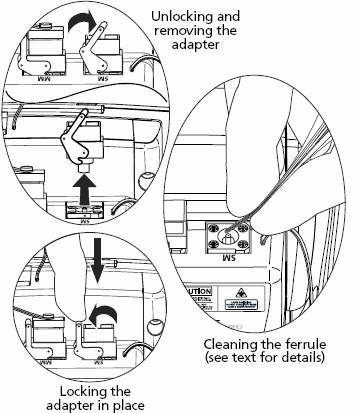
图 1. Cleaning the OTDR Ports
The OTDR port connection quality screen helps you determine when the OTDR ports needs cleaning. 参见图 2。
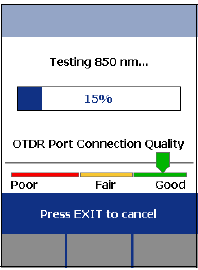
图 2. OTDR Port Connection Quality Gauge
If the port is very dirty, wipe the end of the ferrule with an optical-grade wipe lightly moistened with fiber optic solvent. Dry with a dry wipe.
See the Fluke Networks FiberInspector™ Mini, a convenient video microscope enables end-face inspection inside ports and on patch cords.
Also available, are the Fiber Optic Cleaning Kits, the complete solution for precision end-face cleaning.




