OTDR:您的终极故障排除工具
2018 年 2 月 28 日 / 一般规则
So you’ve finished your fiber cable installation and are now on to the task of certifying the cable plant using an optical loss test set (OLTS) – it’s the tool you need for Tier 1 certification and the most accurate for measuring loss to ensure application support.
most accurate for measuring loss to ensure application support.
Unfortunately, you find some critical fiber links that far exceed your loss budget for the application. You now need to troubleshoot those links so you can fix the problems and move on to your next job. And the faster you can locate the problems, the faster you can fix them.
Your OLTS can’t tell you exactly where the loss is happening along the link, and you simply don’t have the time to inspect each failed links’ connectors for contamination or try to visually locate a potential break (which could be anywhere) using a visual fault locator (VFL). But if you’ve got an optical time domain reflectometer (OTDR), you can rest assured. It is, after all, the ultimate troubleshooting tool.
Reflections Tell You More
Problems with your fiber links can be caused by microbends, kinks and breaks somewhere along the fiber, contaminated connectors, faulty fusion splices and a variety of other field termination, cable management or installation mishaps. Thankfully your OTDR has the ability to detect reflected light, or backscatter, to locate and measure the loss of any of these events. Access to this level of detail with an OTDR also arms you with a complete picture of the fiber installation and the overall quality of the workmanship.
Even if the application will only use the lower wavelength for transmission, when troubleshooting with your OTDR, it’s best to test at both the 850 and 1300nm for multimode and 1310 and 1550 for singlemode. Normally, the higher wavelength would show a lower loss, but if the fiber is stressed, the higher wavelength will show significantly higher loss, and the problem will be easier to detect.
It’s also important to troubleshoot in both directions. A mismatched splice could look like a gainer (i.e., negative loss) in one direction and show too much loss (i.e., false loss) in the other direction. But if you do a bidirectional test that averages the loss (as required in Tier 2 testing), you’ll get the actual loss. Thankfully, Fluke Networks’ OptiFiber® Pro features a built-in SmartLoop Assistant that makes bidirectional testing easy.
其均关于追踪
使用 OTDR 进行故障排除时,最终会得到光纤沿其长度的损耗图形。OTDR 迹线看起来有点势不可挡,但它描述了它测试的光纤链路,每次下降或尖峰都是一个事件类型。
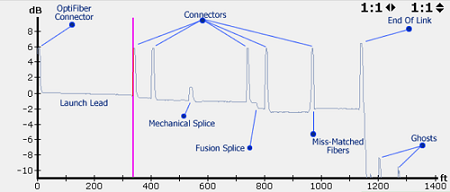
Experienced OTDR users will recognize reflective events for tester connectors, launch cords, connectors, mechanical splices, fusion splices, miss-matched fibers and the end of the link. 而且他们会知道,链路末端之后看到的尖峰信号是鬼影,并不是需要关注的真正事件。
但如果您不是迹线分析专家,请不要担心。The OptiFiber® Pro also uses advanced logic to interpret the trace and provide an EventMap that characterizes the actual events. 故障事件以红色图标突出显示,让您能更快地找到问题。
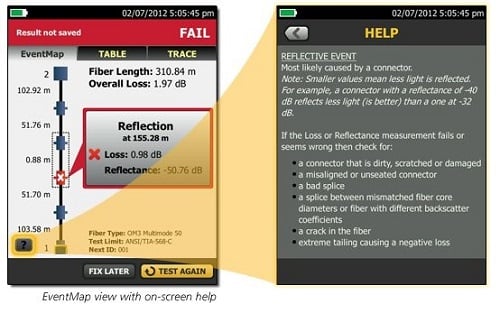
通过 EventMap 左下方的帮助图标,OptiFiber Pro 甚至可以建议纠正措施以解决问题。Now that definitely makes for an ultimate troubleshooting tool!






